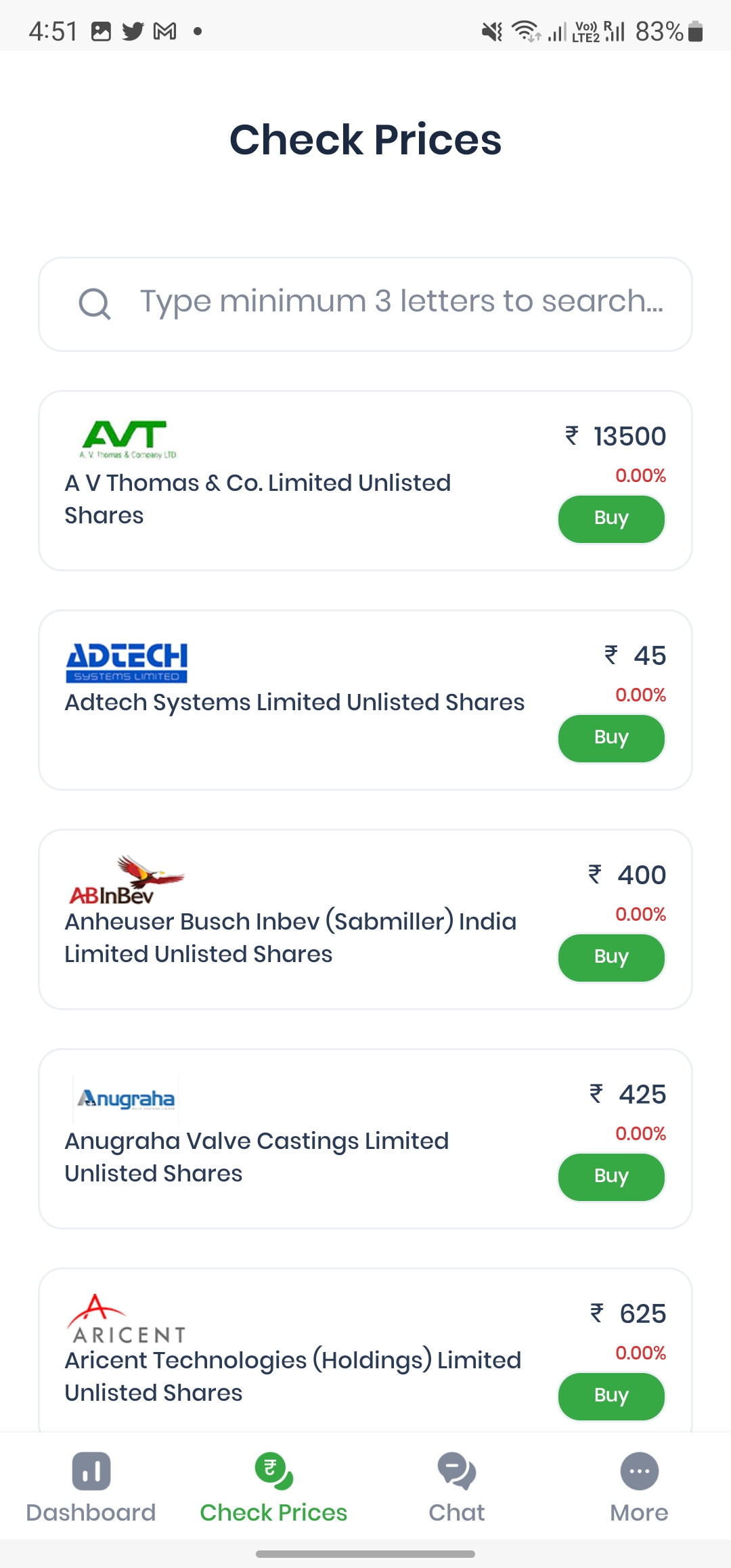Finding the share price of an unlisted company is quite easy. There are three ways to check the share price of unlisted companies.
1. From Our Website
You can find the share price of unlisted shares on the UnlistedZone website, one can check the share price with three simple steps-
Step 1: Visit our website UnlistedZone.
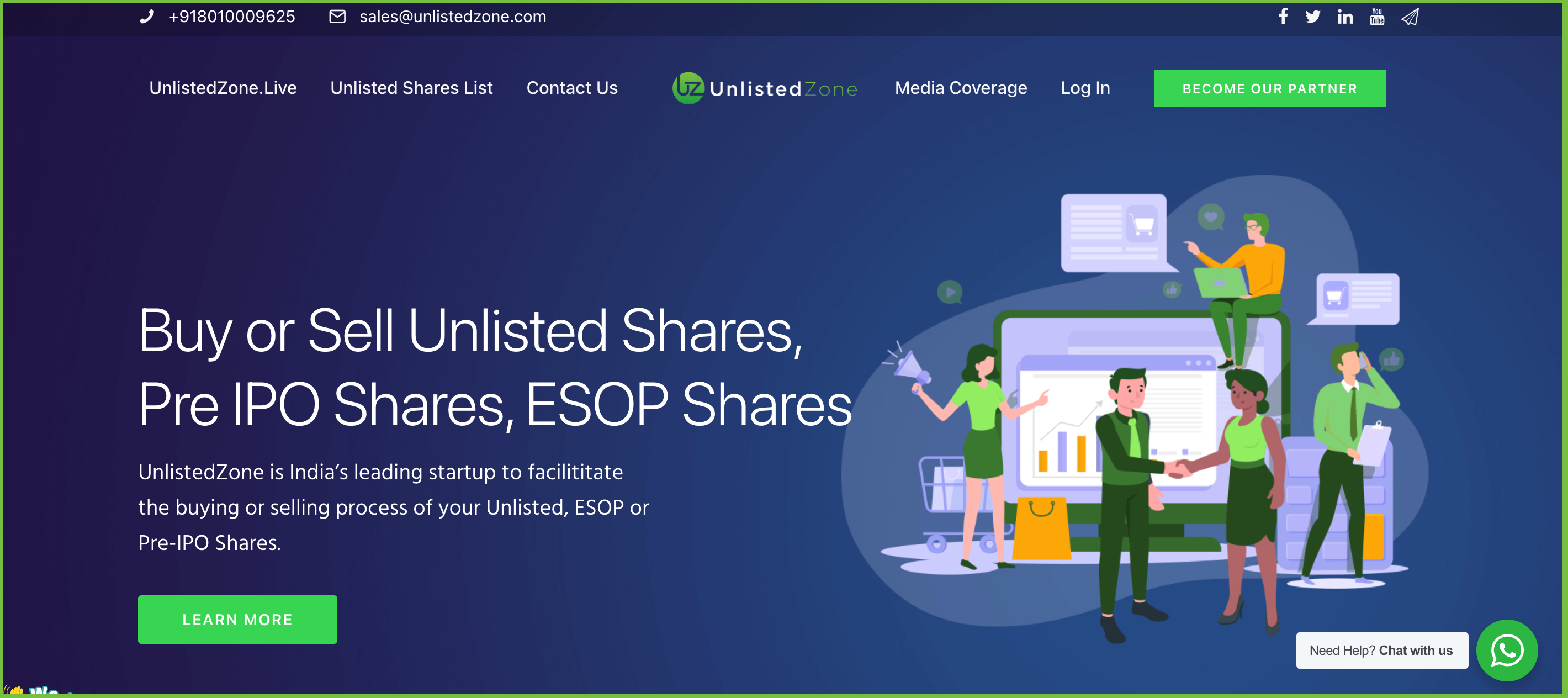
Step 2: Click on the option Unlisted Shares List from the navigation menu.
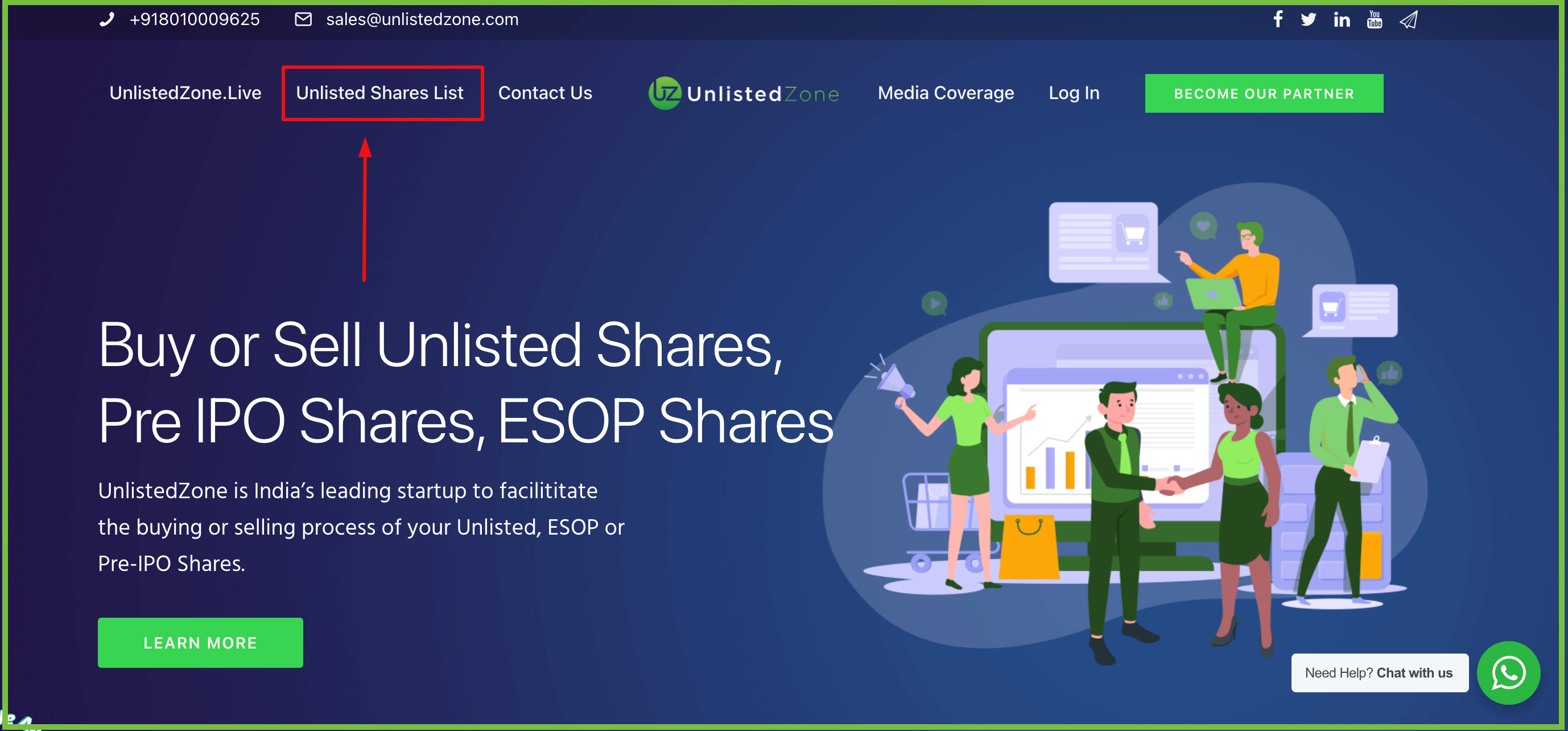
Step 3:Now you can see the list of all unlisted companies with their share price whose shares are available. You can also search for a specific company from the search bar as shown in the image
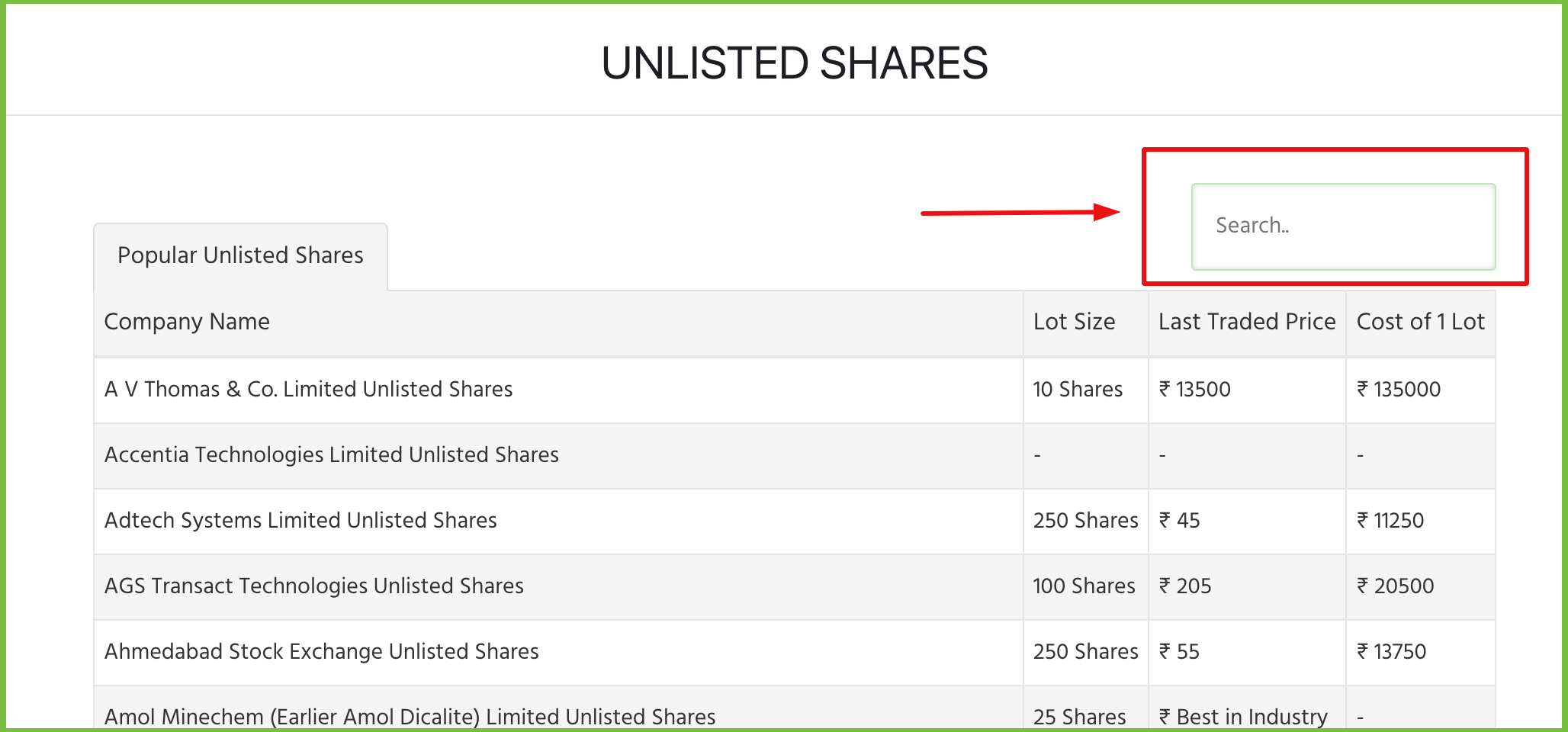
2. From Our CRM Portal
You can check the share price of unlisted shares with these three simple steps from our CRM Portal as well.
Step 1: Visit our website UnlistedZone, go to the footer section, and click on the option ‘UnlistedZone Client Portal’ from the section Important Links as shown below
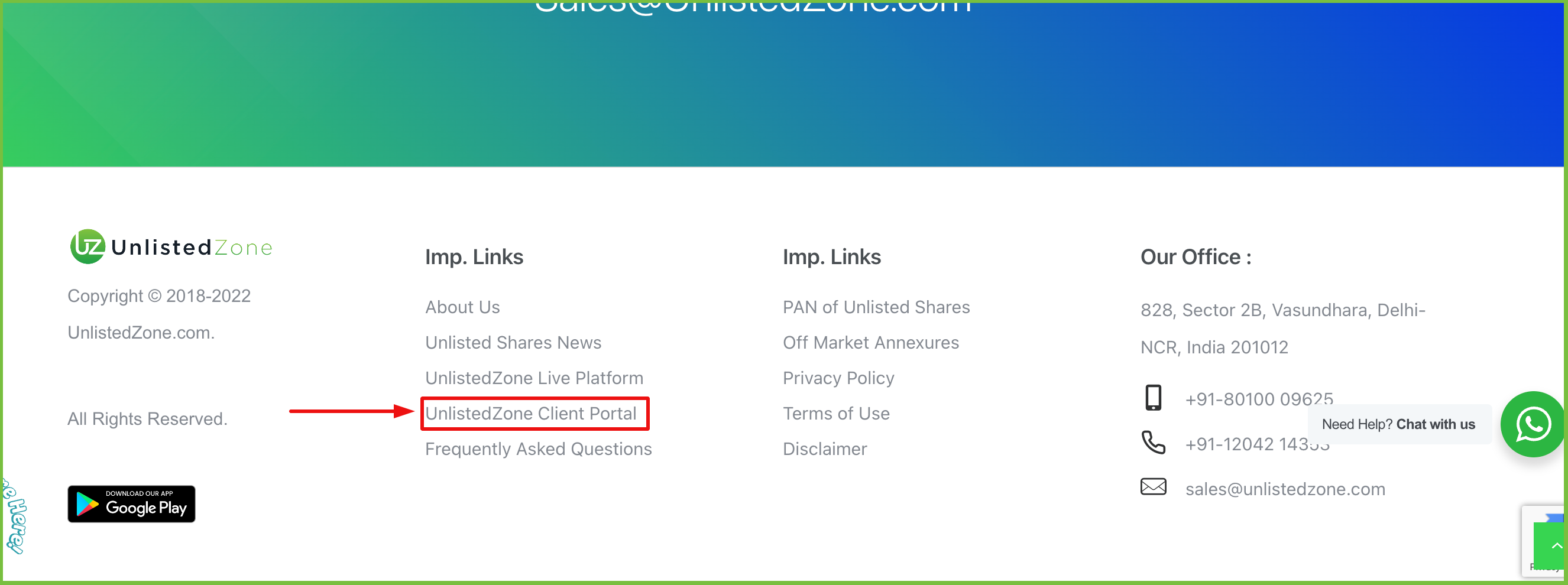
Step 2: Now you will be redirected to the login page from where you can login and if you don’t have an account, you can register simply by creating a new account
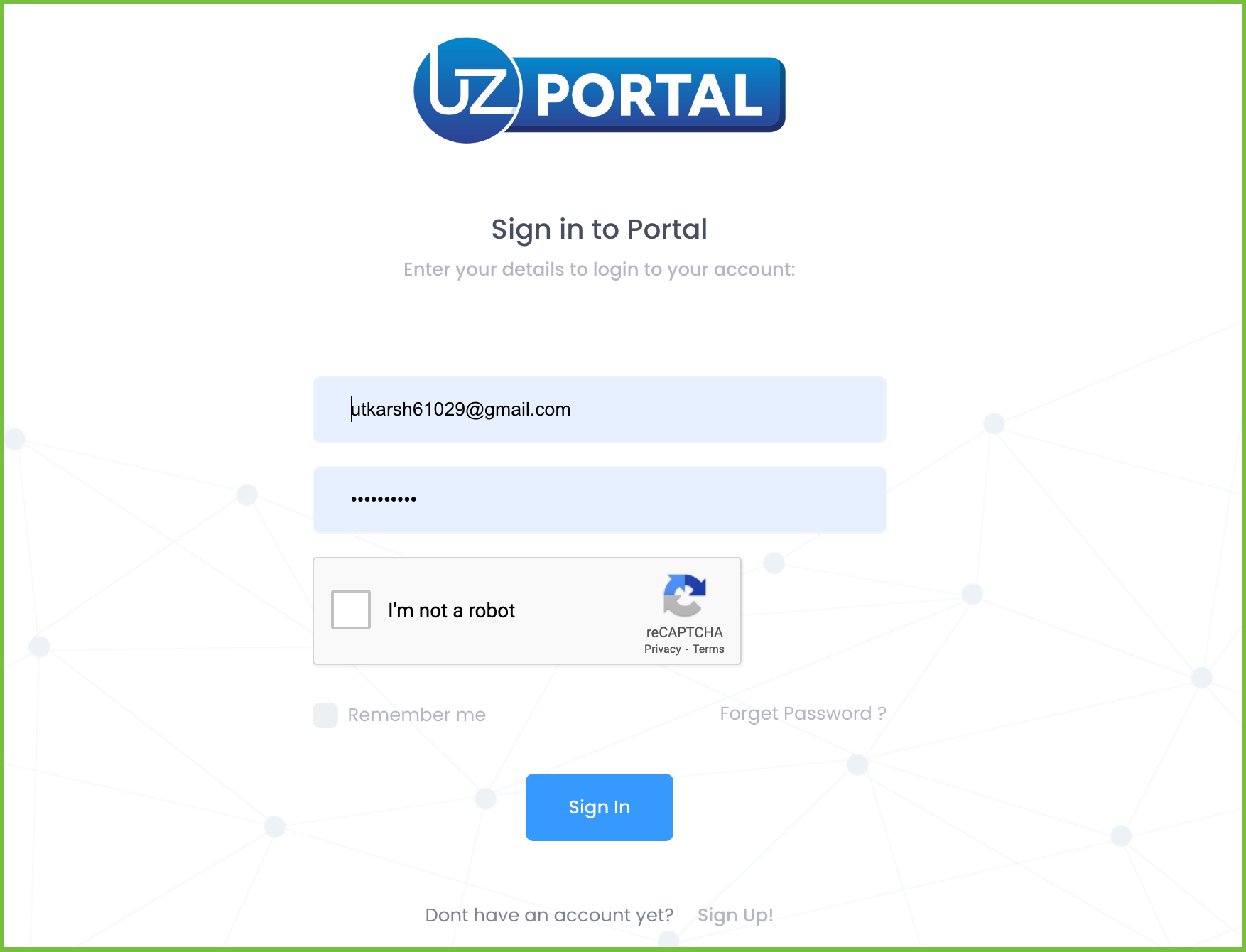
Step 3: After successful login, you will be able to see your dashboard. Now you have to click on the option ‘Shares’ as shown in the image below
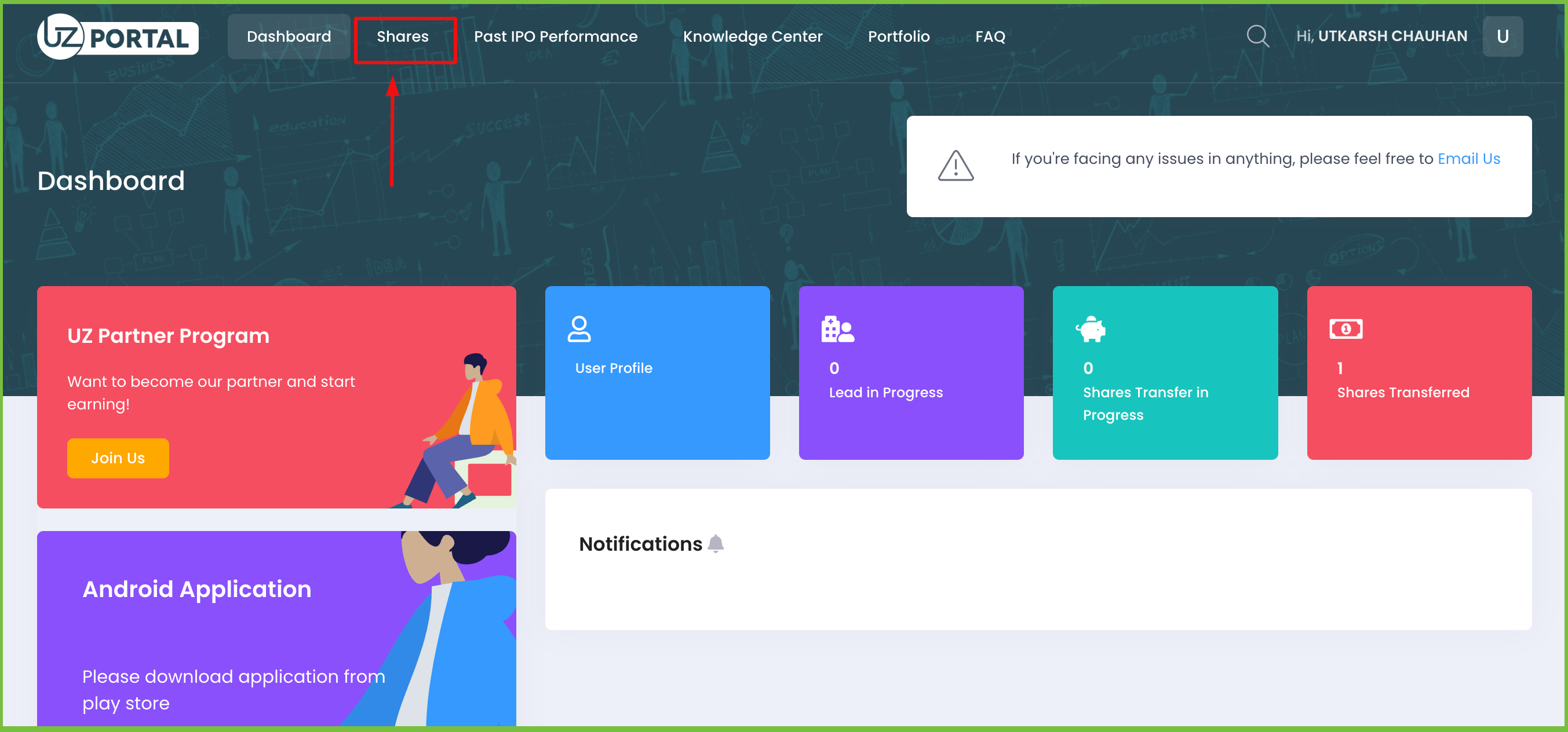
Step 4: You can now see the list of unlisted companies whose shares are available with their current market price. You can also search for a specific company from the search bar. See the given image below
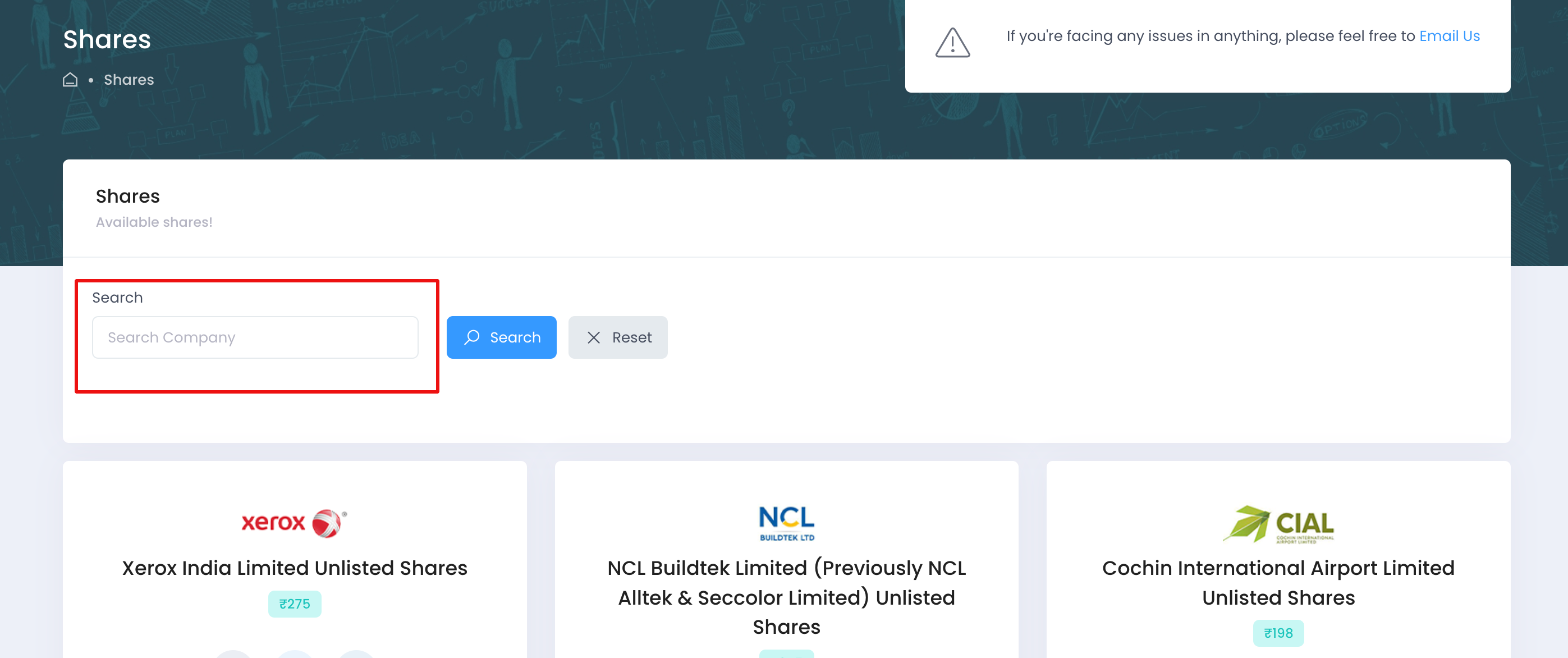
3. From Our Application
You can check the share price of unlisted companies by using our app as well.
Step 1: First of all, you need to install our app UnlistedZone from the google play store. Click here to install UnlistedZone or search ‘UnlistedZone’ on the google play store as shown below.
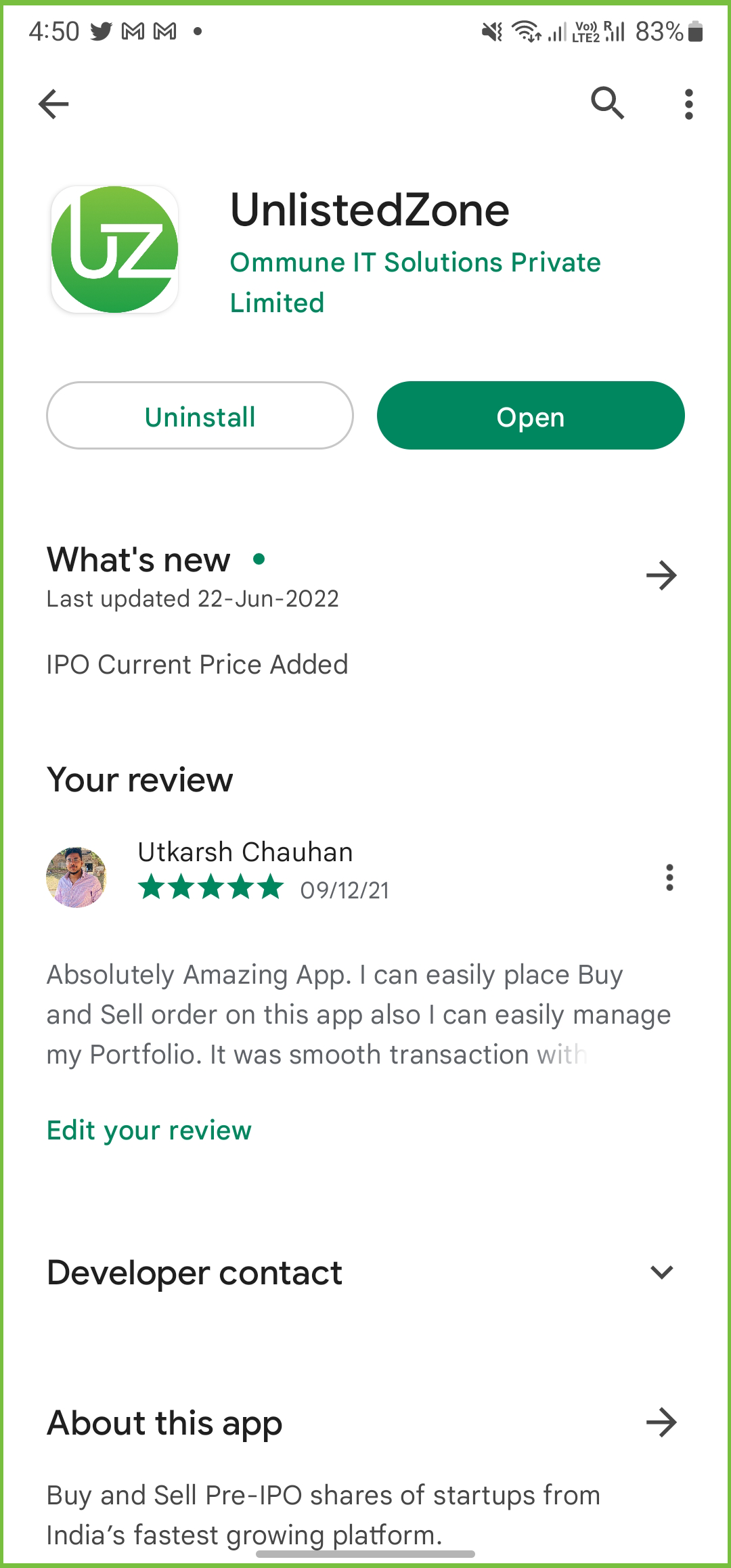
Step 2: After installing, log in if registered already. If you haven’t registered yourself then register yourself by creating a new account.
Step 3: After successful login, you can see your dashboard. Now from the footer, you can see an option named ‘Check Prices’. See given image
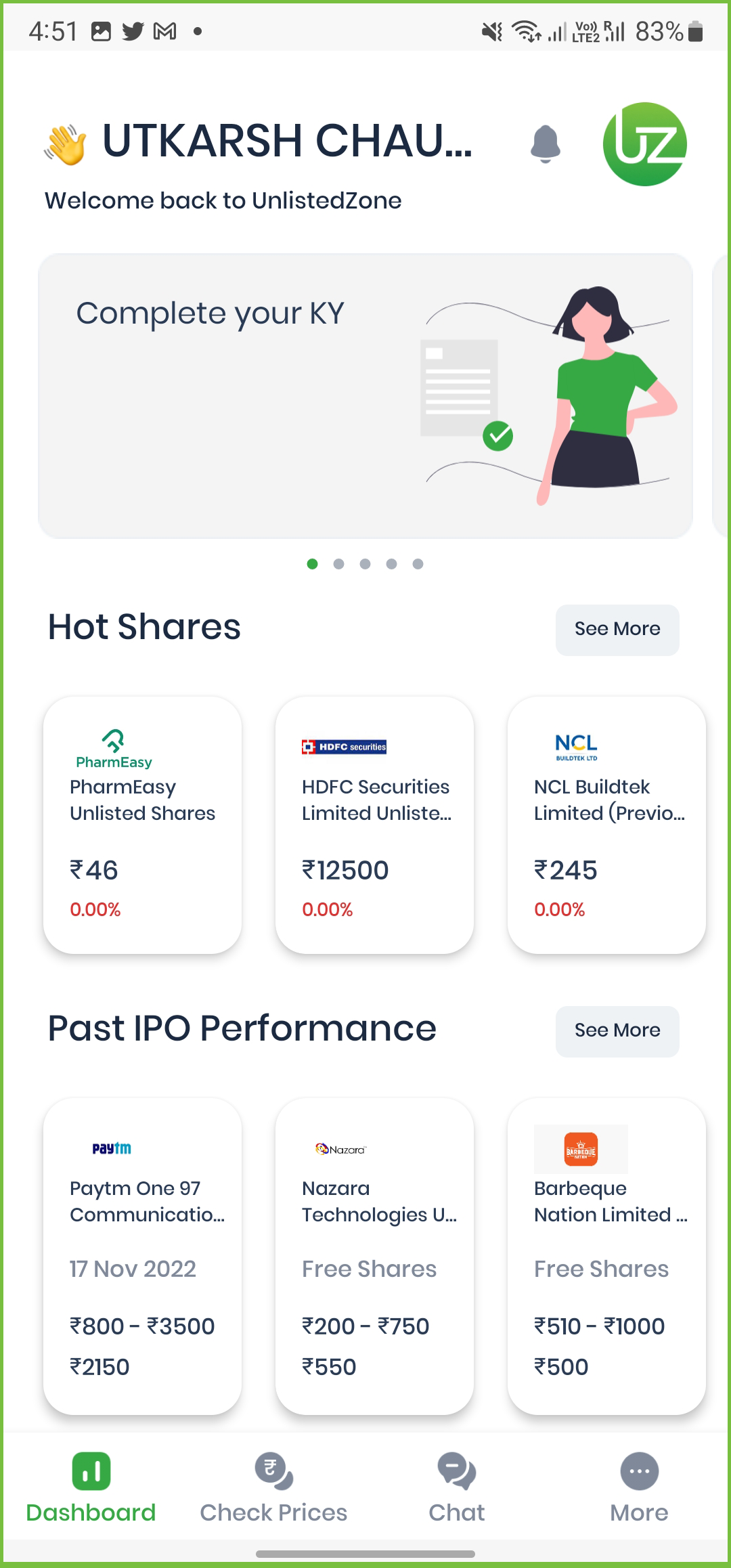
Step 4: Now you can see the list of unlisted companies with their current market share price. There is a search bar also from where you can search for a specific company as well. See the image given below